It occurred to me only recently that for quite few years I’ve been loyally relaying on a number of tools to help to do my job as a web designer.
Don’t get me wrong.
I’ve been testing new tools from time to time out of curiosity or following someone’s recommendation.
However in most cases, I always keep coming back to my old trusted set. From making notes, to writing code here are all the apps, websites and hardware I could not operate at my 100% from Monday to Friday (… Ok, I do sometimes work on Weekends but that’s a bad habit I’m trying to overcome).
1. Evernote – My “digital brain”
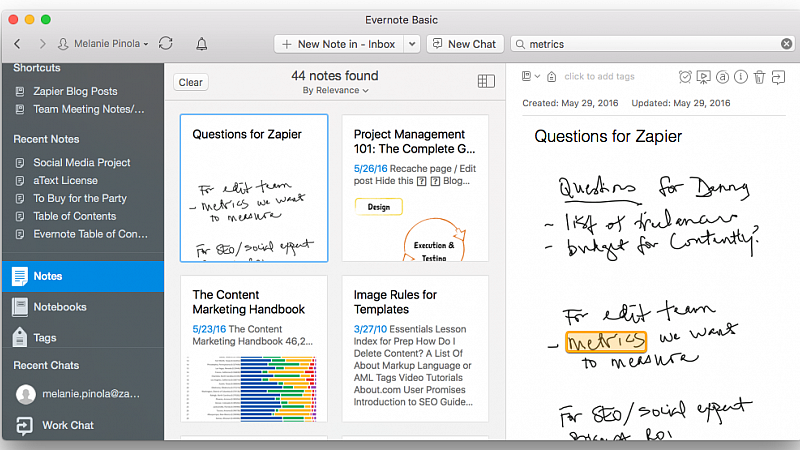
This is perhaps the most impressive tool I’ve found .
Evernote has eliminated more than 90% of the paper in my life and eliminated nearly all of the multiple tabs I used to leave open in web browsers, both of which distracted me to no end. It can clear out your entire office clutter in one to three hours.
Evernote allows you to easily capture information from anywhere using whatever device is at hand, and everything is then searchable (read: findable) from anywhere.
I use it to mostly to:
- Take photographs of everything I might want to remember or find later—business cards, handwritten notes, wine labels, receipts, whiteboard sessions, and more. Evernote identifies the text in all of these pictures automatically, so it’s all searchable(!), whether from an iPhone, your laptop, or the web. Just as one example, I can store and find the contact information from any business card in seconds rather than spending hours inputting it all into contacts or searching through e-mail for that lost phone number. It’s mind-numbing how much time this saves.
- Scan all agreements, paper articles, etc., that would otherwise sit in file folders or on my desk.
- Take snapshots of websites, capturing all text and links, so that I can read them offline when travelling or doing later research.
- Get rid of all those scattered bookmarks, favourites, and open tabs.
Best of all, it’s free! Register and try it now.
2. A Classic Diary / Journal – General Mind Dump
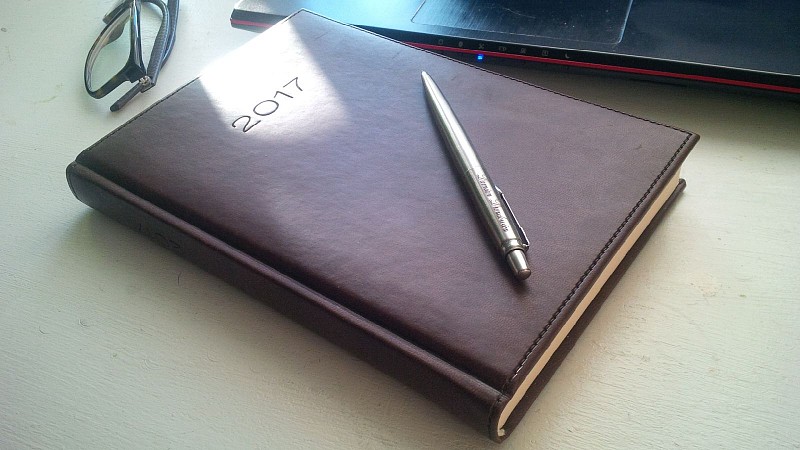
For everything else that Evernote cannot handle I use a good, old-fashioned … diary …
I found it useful to keep around everywhere I go. Everytime where there is no internet access or your smart phone is out of juice — that’s your saviour.
I tend to use it to set priorities, list out to-do’s and put simple reminders or ideas down. The biggest advantage is it’s flexibility. There is no limit’s set by programmers of what you can and cannot write in it. The form is up to you.
It’s also useful for big-picture stuff – planning projects, exploring ideas, and brainstorming problems or obstacles. I love having a pen or pencil in my hand and I definitely unlock greater creativity this way.
The diary is a perfect buddy to help to keep your daily focus on moving toward my goals and getting top priorities completed. It helps me structure my goals into tasks and to get these important tasks done, day after day.
Last thing to mention is the security… It’s hard to argue it’s a little more complicated to hack it remotely than your machine :-)
Tips for buying a diary.
Having using diaries for year I worked out that the most robust diaries meet these expectations:
- A rubber band that keeps it all together. It allows you to stack your diary up with external sheets, notes and even pen or pencil. Pure magic.
- One page per day.
- One, two lines of space per hour a day
- Extra pages in at the end of a diary for additional notes, phone numbers etc.
- Extra sleeve or envelope for movable attachments such as receipts.
3. FreeAgent – Keep Your Books In Order!
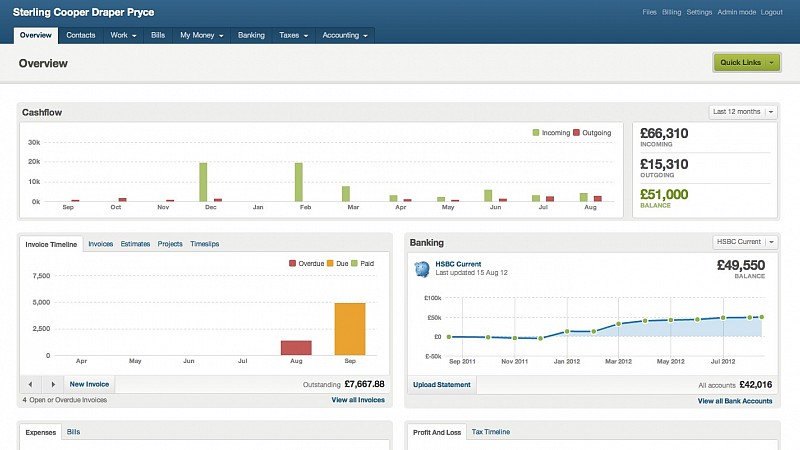
When I started my commercial activity I didn’t event think of how much extra non-creative work it takes to keep your business (cashflow) rolling. It’s mind-bottling…
The truth is that apart from writing neat HTML and painting pretty vector graphic in Illustrator you also need a good grasp on VAT, tax law,
Hello FreeAgent! Bye Bye QuickBooks!!
At the beginning I’ve been logging all incomings and outgoings using a combination of MS Excel and a desktop application called QuickBooks. To begin with it worked great, but over time I got busier and busier and things started slipping. I’d forget to log work, invoice very sporadically and as a result I never really had a grip on my accounts.
The worst thing about QuickBooks that it’s just that they don’t keep many UX designers on the payroll… When you open it up for the first time you’d be blown away by amount of options covered in accountancy jargon. It took me few days to learn the basics on how to operate it. Not to mention a constant Online Chatting with their support.
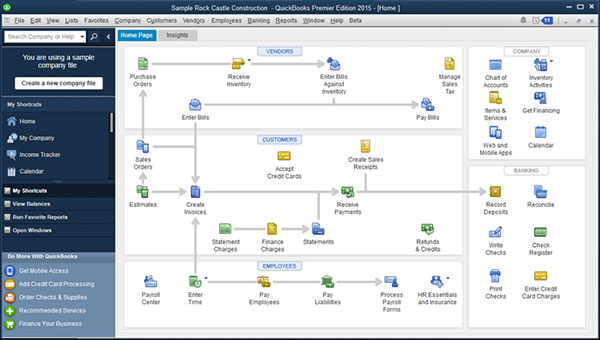
That’s when a friend recommended FreeAgent to me, so I had a look and signed up for a 30 day free trial...
First and foremost, FreeAgent is a UK based business. The software understands UK business and tax better than any of it’s competitors, it’s all very straightforward and intuitive. Right from the off it really feels like it’s tailored to your business, you’re prompted to choose your business type: Sole Trader, Partnership or Limited Company after which the interface changes to meet your requirements.
FreeAgent’s dashboard provides you a great overview of all that’s happening with your business – open/overdue invoices, projects with unbilled time, profit and loss for the year so far, recent timeslips, and open/recently approved estimates. If that doesn’t float your boat, you can customise the overview page to meet your needs.
IT NAGS YOUR CLIENTS FOR YOU!
I absolutely love this feature – automatic reminder emails can be set on overdue invoices. I personally have this set on all my invoices. I have reminders set at 2 days before an invoice becomes overdue with a custom friendly nudge, followed by a sterner message every 7 days after that. You’d be surprised how many times clients have paid up upon receiving one of these messages. And the best part, because it’s an automatic reminder – it doesn’t feel like you’re personally nagging your client.
PRICING & DISCOUNT CODE
Take a look at FreeAgent, I don’t think you’ll be disappointed – FreeAgent starts at £19/month for sole traders with a free 30 day trial and you can get a 10% lifetime discount by entering this code (450o5fbi) into your FreeAgent trial account or clicking the link below…
Link: Get FreeAgent 10% Lifetime Discount
4. Trello – Organize your life
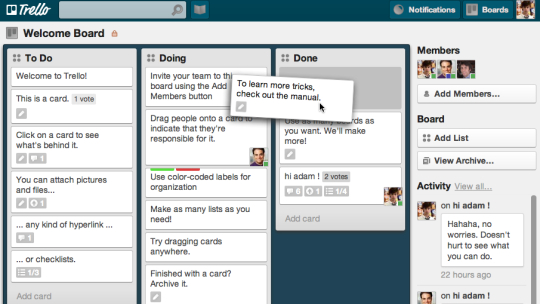
I’ve been using Trello for as long as I remember. Trello is a web-based project management software application which can be used by almost anyone for almost any project. It was created in 2011 and by now it is fast becoming one of the most widely used project management platforms in the world.
It’s simple.
It’s accessible anywhere.
You can collaborate with others.
It’s FREE!
How it works
The core features of Trello are the project boards. Basically, a user creates a board for their project and can then invite other people to log in and form part of the team working on that project. You can create as many project boards as you like and manage them all from the same online dashboard and it is incredibly easy to switch from one to another.
Each project board contains cards which are viewed in a vertical list, with each card representing an activity that needs to be carried out in relation to a particular project.
The cards sit within the context of a specific board and users are able to add comments, upload file attachments, create checklists and add labels or due dates so that all relevant information linked to a specific project is kept very neatly in a single location.
Crucially, you can have one group of people viewing and engaging on one board and a totally different group of people viewing and engaging on another board. And neither group has sight of the other boards unless you give them that access, so you can always keep work confidential between teams.
Any individual or team member you have shared a project with can update your Trello cards as they see fit, which means that every member of a project is then always accessing the most up-to-date information.
Simply great isn’t it? Did I mention it’s FREE?! :)
5. Hootsuite

For most people, social media is a fun time waster or a way to keep up with an extended network of friends. If you’re running a business or promoting a group, you have a lot more to deal with. Here’s how to stay on top of your internet life.
When You Might Need Advanced Social Media Tools
Here are a few reasons why you might want to step up to something beyond the default social media options:
Scheduling posts
You can’t be at your computer 24/7, but your audience can show up at any time. Advanced tools have the ability to schedule posts for future dates and times, so you can keep up a steady stream of content when you’re not around
Managing multiple accounts from one place
Facebook, Twitter, Google+, Instagram, Tumblr. There are so many places and ways to share your content that it’s almost impossible to keep up with all the different accounts. Many advanced apps and services allow you to share to multiple services from the same place
Advanced analytics
There’s more to social media than the number of likes and retweets. While you shouldn’t get totally obsessed with numbers, it’s still helpful to see which posts were clicked on the most, how much they were shared (and with whom), etc. Many professional-style tools like this can help you figure out what your audience responds to the most.
Hello Hootsuite!
Hootsuite has become a household name in the social media management game, and for good reason. It has a free version so you can manage multiple social accounts from one place. It can manage a whole lot more than the basics. In addition to Facebook, Twitter, and Google+ pages, you can also interact with Foursquare, Instagram, Flickr, YouTube, Tumblr, and a ton of others. If you want one monster app to manage everything, Hootsuite is it.
The interface is not too user friendly, but if you’re using it to get work done, that shouldn’t be a problem.
It’s biggest advantage over is that you can see your own feeds as well as post to them. So if you have several Twitter lists you like to keep an eye on, you can watch that from the same app you’re posting with. It might seem like a no-brainer, but when it comes to pro-level software, it’s not always a given.
The basic account is free and allows you to manage five social networks with a 30 day stats history. The $5.99 per month Pro account offers unlimited social networks and stats history as well as Google Analytics and Facebook Insights integration.
6. Webstorm
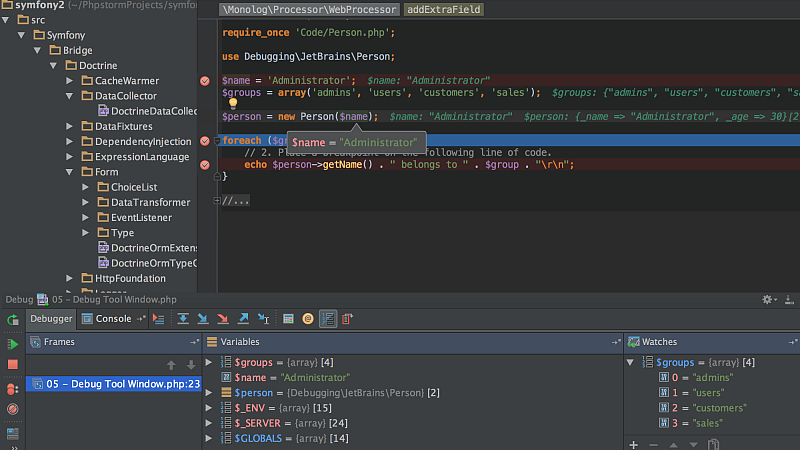
If you are like me – you do some coding on the front-end (HTML,CSS, JavaScript). If you’ve never considered anything else than Notepad++ or Sublime Text, perhaps it’s time to give Webstorm a shot.
I switched to Webstorm when my project size got to be fairly large. Having a list of all your files right next to where you are editing is quite convenient. Error catching is another feature that I can no longer imagine life without. On top of that, the hints, function and tag autocompletion, and autoindenting also add to the pros of Webstorm. Creating a project really isn’t that big of an issue. An existing compilation of folders and php/css/Javascript files can be converted to a project with a few clicks (all this does is add a project folder to your main folder).
Some great features of Webstorm
- You can navigate through anything with a cmd + click (Methods, Classes, Interfaces, Traits, etc.). Really useful to understand the code
- Autocomplete is really pertinent. The IDE knows what you are doing so it can guess what you will be typing next
- Errors are displayed live. Considerable saving in time for distracted developers like me
- Warnings are thrown if you use a variable without declaring it, or declaring it without using it
- Search is great
- Terminal is included, it spares you to have another application opened when working.
- Refactoring : You can extract methods and variables, rename anything you want and the IDE will work for you
Those are some of the features that are really useful to me, but I’m sure there is many more to discover. Webstorm’s learning process is longer than SublimeText’s, but those features save you a lot of precious time when you master them.
7. BlackBerry Q10! – Oh yes…

First of all It never fails. Whether in an elevator, at a restaurant, or even on a friend’s couch, my BlackBerry Q10 sticks out among the sea of iPhones and Android devices.
“Is that a BlackBerry? Are they still making those?”. Yes, I hear that all the time.
Did you know that one of GOOGLE CEO is using BlackBerry?
Oh, and ex-president Obama likes it too.
I will write another article to share my love and loyalty to BlackBerry. For now to keep the long story short, here are some few points on why BB is my trusted companion:
- It's secure.
- QWERTY Keyboard. You can type with your eyes closed or riding a bike (don't).
- Has a touch screen too!
- +2 days of battery juice. Still after 3 years of usage.
- HDMI input.
- BlackBerry HUB. All the mail and social media accounts in one place.
- Great search, browser, text editing option.
Conclusion
This list is very personal and biased. Let me know what you think and express yourself in comments below. Do you have any alternatives to mentioned tools? Share! :-)
Cheers,
Damian
